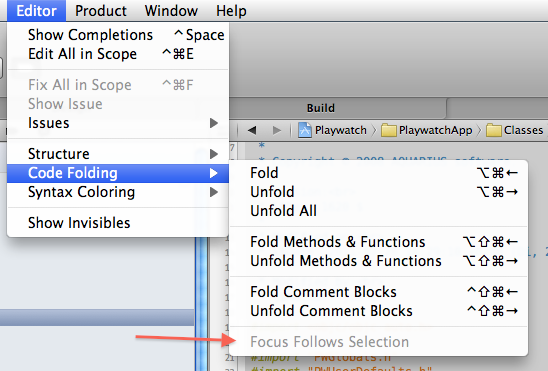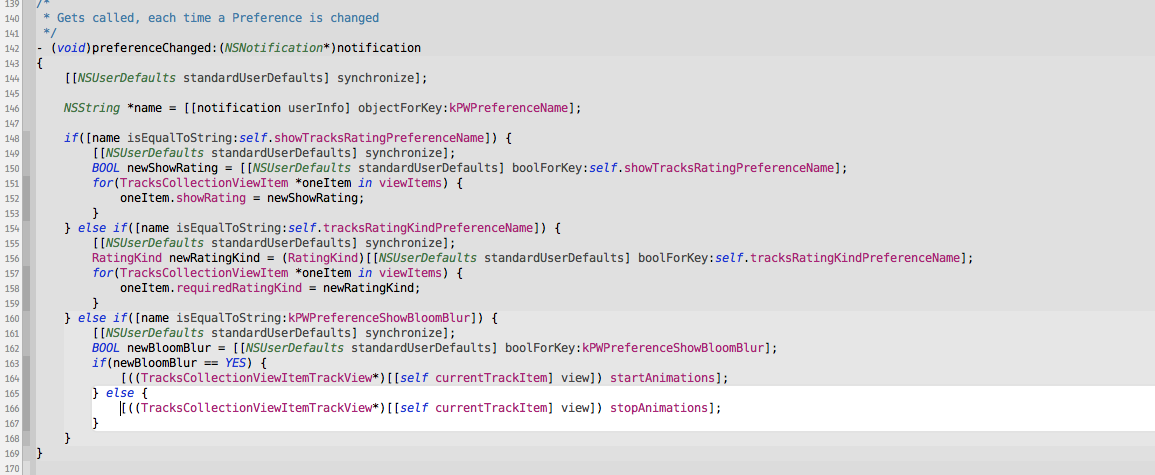Posted in Miscellaneous on June 11th, 2014 by Joachim – Comments Off
Almost every time Apple decides to release a new version of Mail I run into trouble connecting to my mail-server. This was true as Mavericks came out and now again with Yosemite. The normal activity window is not very helpful here, because it does not offer enough details about the dialog that is taking place between the client and the server.
To get a more detailed connection log, quit mail if it’s currently running and open “Terminal”. Type the following on the command line:
/Applications/Mail.app/Contents/MacOS/Mail -LogActivityOnHost YOUR.SERVER >& ~/Desktop/ConnectionLog.txt &
Replace YOUR.SERVER with the name of the mail server you are connecting to.
This will create the file “ConnectionLog.txt” on your desktop. Here you’ll find detailed information about what is going on between the Mail-Client and the Mail-Server.
Posted in Development on June 6th, 2014 by Joachim – Be the first to comment
There are many scripts out there in the Web that help building OpenSSL for iOS and iOS-Simulator for different architectures. For instance https://github.com/x2on/OpenSSL-for-iPhone and https://gist.github.com/foozmeat/5154962. All of these scripts work fine when invoked from the command line. But as soon as you put them into a run-script action of Xcode, the make process will fail with different, unspecified errors. Most of the Time you’ll get something like:
Undefined symbols for architecture i386:
"_ENGINE_load_gost", referenced from:
_ENGINE_load_builtin_engines in libcrypto.a(eng_all.o)
ld: symbol(s) not found for architecture i386
clang: error: linker command failed with exit code 1 (use -v to see invocation)
make[2]: *** [link_app.] Error 1
make[1]: *** [openssl] Error 2
make: *** [build_apps] Error 1
It took me a long time to figure out the problem, but the solution is easier than you would imagine! Just add the following line to the script before “Configure” or “make” is called:
export COMMAND_MODE=unix2003
That’s all! Building OpenSSL from within Xcode should now work as expected.
Have fun!
Posted in Development on July 28th, 2011 by Joachim – 1 Comment
Since Xcode version 4.3 this is no longer an issue. The “Focus follows selection” menu entry has been resuscitated!
People still using older Versions of Xcode 4, may read on …
Finally Xcode 4 is here and the days of Version 3 are almost part of history.
There was one nifty feature that I liked very much in Xcode 3. It’s “Focus follows selection”. This feature was supposed to be in Version 4, since it can be found in the “Editor Menu” of Xcode 4, but oddly it’s always disabled. Even in Xcode 4.1 and 4.2 (beta).
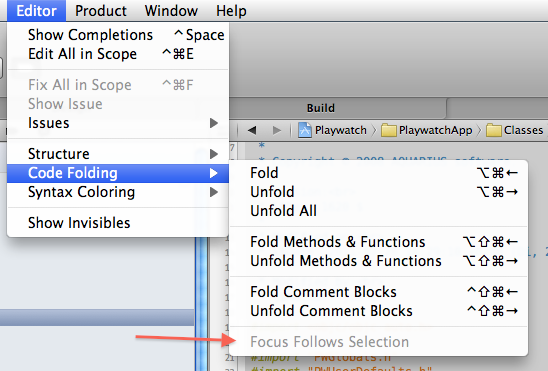
So far for the bad news, but now for the good news: This feature is still available and functional in all Versions of Xcode 4. But you just can’t use the Menu to activate it. You have to open “Terminal” to do so. At the command prompt type the following:
defaults write com.apple.dt.Xcode DVTTextCodeFocusFollowsSelection -bool yes
Before you do so, make sure Xcode 4 is not running, because the setting may be overwritten when Xcode quits. After restarting Xcode “Focus follows selection” should work until you disable it with following command:
defaults write com.apple.dt.Xcode DVTTextCodeFocusFollowsSelection -bool no
With “Focus follows selection” enabled you can now fully concentrate on the block of code you’re working on – Even with Xcode 4!
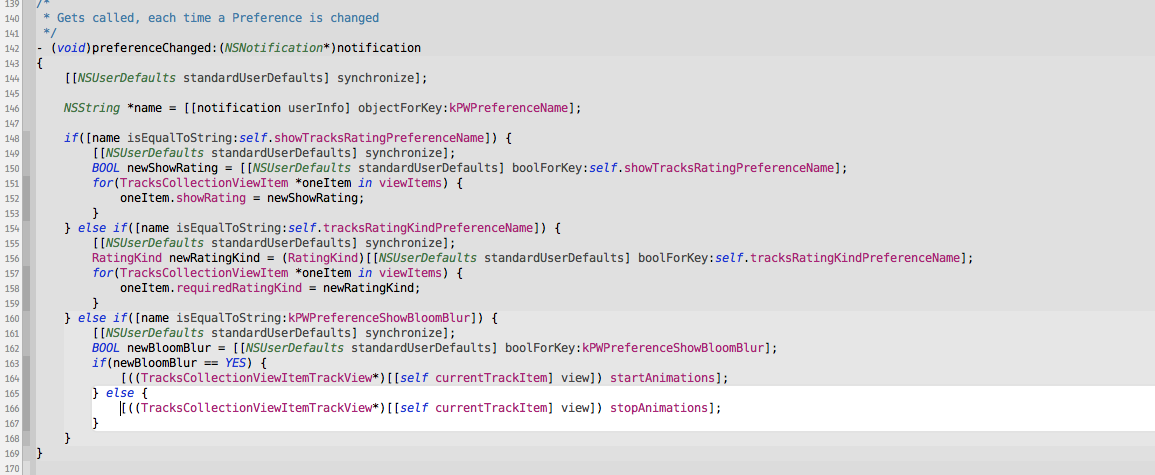
Posted in Miscellaneous on May 20th, 2011 by Joachim – Be the first to comment
OK … It seems that blogging isn’t made for me. It’s more than a year since my last post. How time flies!
I’ve done a lot of development for the Mac in the last year: In Mai 2010 I’ve released Version 1.5.0 of my iTunes Controller Playwatch. Then, end of June 2010, I got a project inquiry to develop a Photo Book Application for the Mac. I agreed and worked till the end of October 2010 for that project. If you like, you can have a look at the result. Three more persons worked on that project. I mainly developed the UI, except for the page editor.
After that, I did a small Project for the iPhone. It was an enhancement of an App called Kalaydo. The task was to refine the search. The App got released in January 2011.
Then I prepared my iTunes Controller Playwatch for the grand opening of the Mac AppStore. It was “Ready for Sale” on January 19. 2011. I then started developing a “light” version of Playwatch called Playwatch-Ticker. Released in February 2011.
In March and April 2011 I took some time off …. I recharged the batteries and made some thoughts about future projects.
In May 2011 I released Version 1.1.0 of Scharping. This tiny, little program reduces the speed of CD/DVD drives of Macs, while listening to Audio CDs.
Currently I’m working on a “Pro” version of Scharping. This will be a secure Digital Audio Extraction (DAE) tool, going to be released in the third quarter 2011. You might think that CDs are a thing from the past, but HIFI enthusiast still have a great need for a professional ripping tool on the Mac. I got a lot of inquiries for it so I decided to develop it.
Ok, now I know why time flew by last year …
Posted in Development on February 16th, 2010 by Joachim – Be the first to comment
Both, NSWindow and NSView offer a convenient way to add animation to your UI by the use of animation proxies. But there are some “woes” you have to keep in mind.
read more »
Posted in Development on February 15th, 2010 by Joachim – Be the first to comment
To make a long story short: The answer is no!
Even if you don’t subclass, there are side effects you’d never thought possible.
read more »
Posted in Miscellaneous on February 14th, 2010 by Joachim – Be the first to comment
OK. Here I am. This is my first blog post ever!
Since years I’ve been thinking of my own blog, but there were always more important things to do.
From now on, I’ll write about interesting things mainly referring to developing for Mac OS X, iPhone and iPad. Sometimes you may even find posts about Java, C or C++. This depends upon the projects I’m currently working on. The posts related to development and programming are in the “Development” category. (Isn’t that amazing?)
Noteworthy things about my personal live, you’ll find in the “Personal” category.
You’re always welcome, to comment. If you criticize, please try to be constructive and helpful.